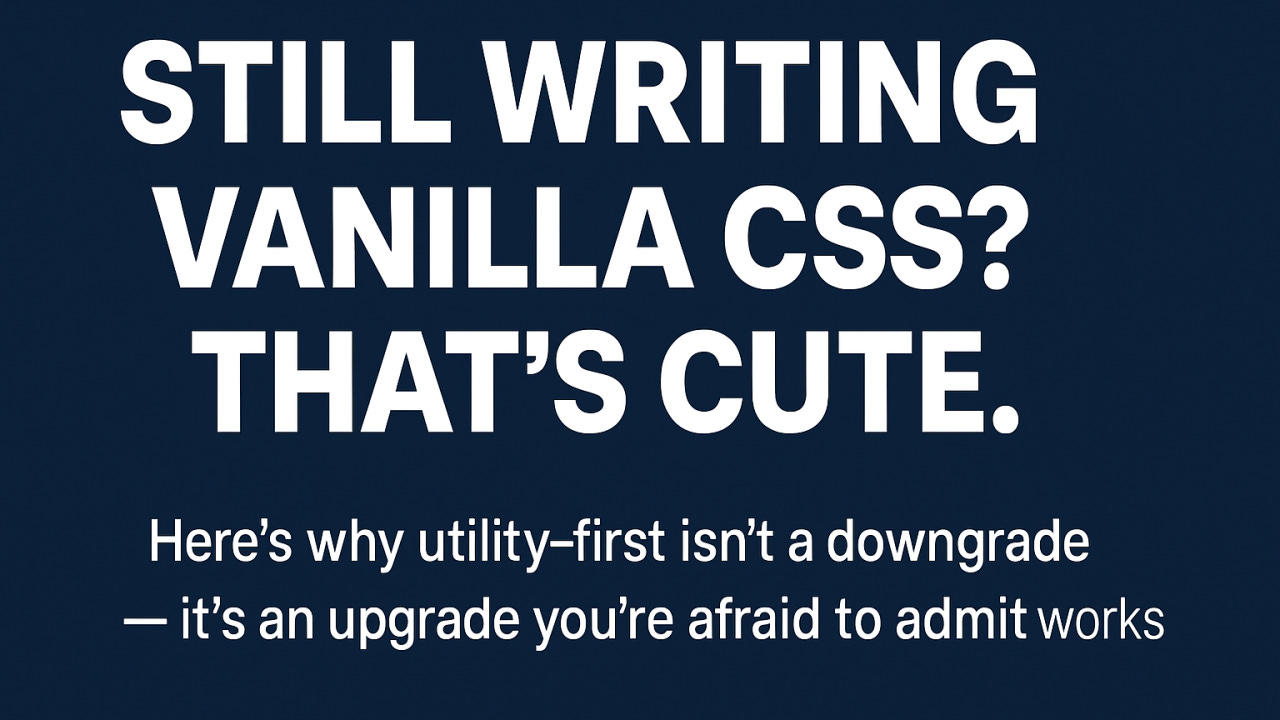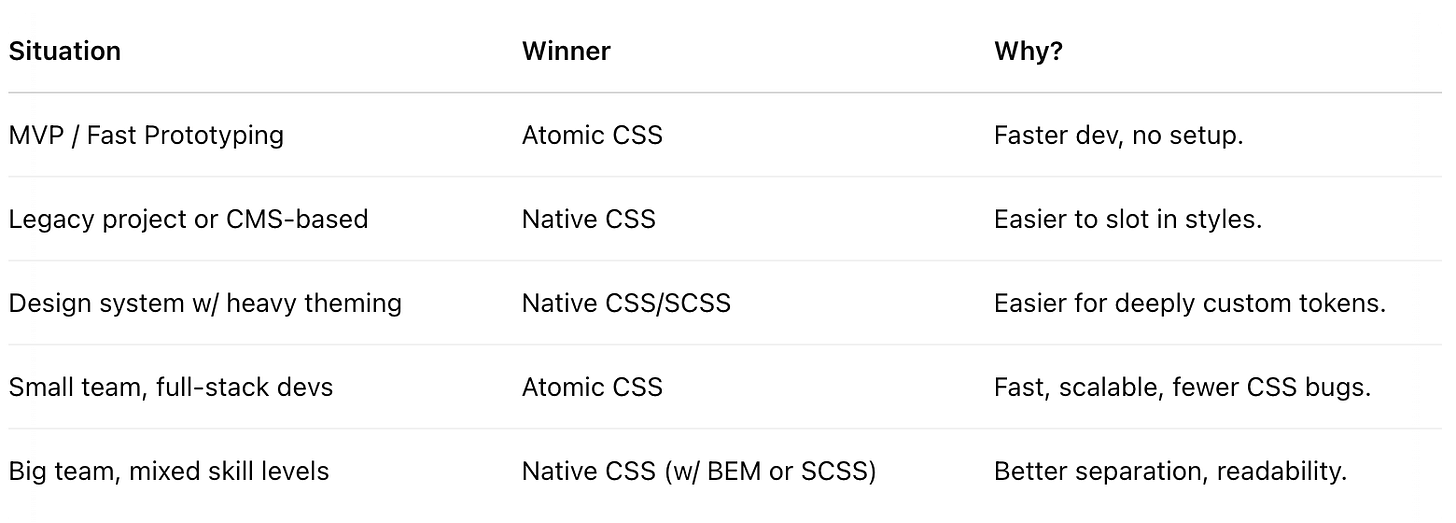Atomic CSS Is for Builders. Native CSS Is for Philosophers
Atomic CSS is a methodology that focuses on using single-purpose utility classes to style HTML elements. It’s lean, fast, and super opinionated.
Atomic CSS is a methodology that focuses on using single-purpose utility classes to style HTML elements. It’s lean, fast, and super opinionated. Here's the core of it:
🧬 Core Concepts of Atomic CSS:
1. Single-Responsibility Classes
Each class does one thing only, like p-4 for padding or text-center for text alignment. No kitchen-sink styles.
2. Composition Over Abstraction
You build components by composing small utility classes, rather than creating unique CSS selectors or naming conventions like BEM. Think of it like Lego blocks vs custom sculptures.
3. No Custom Classnames
Forget .btn-primary. Instead, a button is bg-blue-500 text-white py-2 px-4 rounded. It’s verbose, but explicit and predictable.
4. Performance via Predefined Classes
Frameworks like Tailwind CSS pre-generate all utility classes at build time. No runtime style generation = faster load times.
5. Eliminates Contextual Cascade
No CSS specificity wars. No wondering “why the heck isn't this class applying?”—because everything is inline with class names.
6. Responsive, State, and Theme Variants
You get powerful modifiers like:
md:text-lg → applies only on medium screens
hover:bg-gray-200 → applies on hover
dark:bg-black → dark mode support baked in
7. Maintainability via Consistency
Since you’re always using the same naming conventions, your codebase becomes consistent and scalable, even without CSS files.
🧠 Philosophical Shift
Traditional CSS: “Let’s create reusable components with class-based abstractions.” Atomic CSS: “Let’s use predefined atomic units to build anything, fast.”
✅ Pros
Great DX (with autocomplete/intellisense)
No naming hell
Consistent and scalable
Easy to onboard new devs
Reduced stylesheet bloat (especially with purge tools)
❌ Cons
Verbose in HTML. (Possible solution: write a few more smaller components to separate UI and make them more reusable, or use an extra snippet as a joined array to make it more readable, and then attach it to the HTML class)
Harder to read at a glance. (especially for non-devs, but who cares, we are the ones writing the code, not pizza makers)
Some devs hate mixing style and markup. (HTML "pollution". Solution: use peer reviews and/or code style linting to have uniformity in the codebase.)
Extra considerations: Atomic CSS trades abstraction for speed, scalability, and predictability. If you're cool with “utility soup” in your HTML, it's a powerhouse. TailwindCSS is the king here, but the concept isn't tied to any one tool.
You're going to ask:
Tell me now the pros and cons of using native CSS browser vs atomic CSS, because I am a Vanilla lover.
🆚 Native CSS (Vanilla, SCSS, BEM, etc.)
✅ Pros
Separation of concerns: Styles live in .css or .scss files, keeping your HTML cleaner.
Readability: Easier for designers and juniors to parse. .btn-primary makes more semantic sense than bg-blue-500 px-4.
More expressive freedom: You can write anything, anytime, without needing to look up if a class exists.
Global theming is easier via variables, mixins, and custom properties.
❌ Cons
Naming hell: You’ll spend hours debating .card__title--large vs .cardTitleLg.
Cascade hell: One dev’s style might break another’s component 3 levels deep.
Reusability vs override mess: Styles need to be DRY, but that often leads to too much abstraction or scary overrides.
Bloat-prone: You write a lot of CSS that doesn’t get reused or purged. It grows fast.
🧬 Atomic CSS (e.g., TailwindCSS)
✅ Pros
No naming needed: Use the building blocks already provided.
Predictable results: You see the result directly in HTML, no searching for .myClass {}.
Scoped by design: No unintended overrides or specificity wars.
Fast prototyping: Get components styled instantly without writing custom CSS.
Small final bundle: Especially when unused classes are purged.
❌ Cons
HTML might get messy: A button could have 7-10 class names. Ugly, even if effective.
Customization can hit friction: Doing edge-case styles sometimes feels hacky (e.g., gradients, custom animations, but for this, Tailwind creators made the declaration of those classes in the main config file).
Locked into ecosystem: Tailwind plugins, config, theme, and all in.
🧩 When to Use What?
⚔️ Conclusions of Deathmatch Verdict:
Atomic CSS is like React for CSS: opinionated, modern, and efficient, but not everyone likes the JSX-like mess in HTML.
Native CSS is the old reliable: flexible, clean, but full of landmines if not properly scoped and organized.
Want performance and productivity? Atomic. Want elegance and flexibility? Native CSS.
Or be a monster and combine both: atomic for layout/spacing, native for complex components. It works.
Do you still prefer native CSS? Fine, whatever works for you.
Do you still prefer making coffee with the pressed machine and using a cloth as a filter, like in 1880, in the style Wild Wild West? Also fine, but wherever your hipster-simplicity wants to take you, remember there are millions of devs out there, faster and sometimes even better than you.
Your approach to doing everything handmade, like the bread made in Italy, without using any tools, means you miss many opportunities to save time and make yourself more productive and competitive. I would rather embrace at least PostCSS, because after all, do you really want to write by hand even all CSS vendor prefixes?? If it makes you feel more fulfilled in life, then okay, be my guest.
I always like to say that extremism is bad in every context. The best approach is in the middle. Life is with colours and gradients, not all Black & White! (If it makes you think about a famous popstar... I know, I love that song)